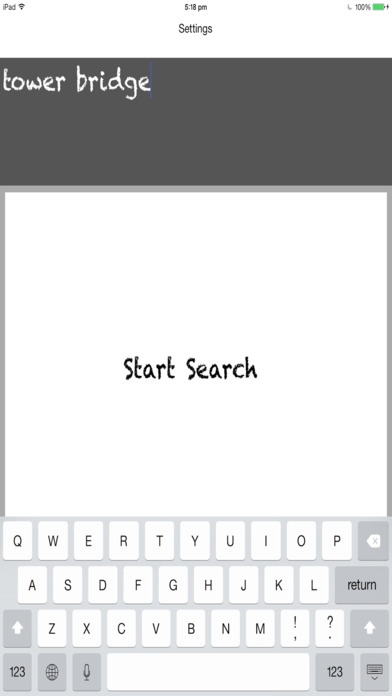Wiki Player 1.2
Continue to app
Paid Version
Publisher Description
This is a Wiki player that mainly designed for (VoiceOver) blind or vision-impaired people (yet it also usable for normal eyesight people). The user interface for searching and content consuming is highly simplified to reduce the amount of user interaction required. It will read aloud core content of wiki articles of almost any languages including English, Chinese, Chi-simplified, Japanese, Korea, France, German, Dutch, Finland, Italian, ....The language of wiki server used will follow your iPhone device primary language. For example, If your iPhone language is ENGLISH, wiki server will be en.wiki-----.com. Non-essential text are carefully filtered out and will not be speaking out. Normal mode : ---------------------- - Enter search text. - To start searching, press start search button. - Click on any wiki result to start listening to the wiki articles. - Click Next-10 button to scroll next result page. - Click Prev-10 button to scroll previous result page. - Click New search button to start enter new search text again. For setting mode: -------------------------- - speed : change reading speed. - volume : change reading volume.
Requires iOS 7.0 or later. Compatible with iPhone, iPad, and iPod touch.
About Wiki Player
Wiki Player is a paid app for iOS published in the Reference Tools list of apps, part of Education.
The company that develops Wiki Player is HUNG WAI KAY. The latest version released by its developer is 1.2.
To install Wiki Player on your iOS device, just click the green Continue To App button above to start the installation process. The app is listed on our website since 2015-08-13 and was downloaded 11 times. We have already checked if the download link is safe, however for your own protection we recommend that you scan the downloaded app with your antivirus. Your antivirus may detect the Wiki Player as malware if the download link is broken.
How to install Wiki Player on your iOS device:
- Click on the Continue To App button on our website. This will redirect you to the App Store.
- Once the Wiki Player is shown in the iTunes listing of your iOS device, you can start its download and installation. Tap on the GET button to the right of the app to start downloading it.
- If you are not logged-in the iOS appstore app, you'll be prompted for your your Apple ID and/or password.
- After Wiki Player is downloaded, you'll see an INSTALL button to the right. Tap on it to start the actual installation of the iOS app.
- Once installation is finished you can tap on the OPEN button to start it. Its icon will also be added to your device home screen.